Unless you hate free traffic, you already know the value of SEO.
When we talk about SEO, we essentially talk about backlinks. “Engagement” and “on-page metrics” are nice to have, but you ultimately need backlinks to rank well in search engines.
The way to generate backlinks is a simple two-step process:
- Find a tactic that works
- Scale it
In this post, I’ll share with you a tactic that is proven to work regardless of your industry or business-size: competitor link building.
1. Understand Competitor Link Building
In a nutshell, competitor link building means:
- Finding out who links to your competitors
- Getting them to link to you instead
This tactic works because it is simple to understand and implement. You don’t need fancy formulas or tools to make it work.
It is also highly scalable. You can find dozens of competitors in any niche, all of whom might have thousands of links between them.
Before we proceed further, understand that there are two approaches to competitor link building:
1. “Better resource” approach: With this approach, you find someone who links to one of your competitors. You then ask them to link to your page instead since it is a “better resource”.
2. “Dead link” approach: You find someone who links to a dead competitor or dead page (i.e. the page is no longer available). You then notify them about the broken link and ask to link to you instead.
The dead link/competitor approach works particularly well since most people don’t like having dead links on their sites. It’s bad for SEO as well as user-experience. If you can find a few such competitors, you can easily gain dozens, even hundreds of links.
Regardless of what approach you use, the process remains the same – research competitors, find out who links to them, and get them to link to you instead.
2. Pre-Requisites: What You Should Have Before You Start
Before you start a link building campaign, there are two things you absolutely must have:
I. A page worth linking to
The entire link building approach hinges on a simple idea: that your link is better and fresher than the competition.
Thus, before you start, you need to have content that’s worth linking to.
Eliza Medley is a freelance copywriter, she helps her clients communicate their message to the world in a way which would entice others to reference her writing and eventually link to it. While working with EssayTigers Eliza mentioned to me that one of her main strategies has been creating “epic content” which includes examples, assets, data, insights in her content to ask others to link to:
“Plain and simple… if you going to create content which you are going to ask someone else to link to you better create something epic, something 10X better then what is ranking on first page of Google for this term. One of the best things you can do is insert examples, infographics, data, stats, or insights in the post so that it’s easier for others to reference and link to your article.”
In SEO terms, such content is called a “linkable asset”. Usually, this is in-depth, unique or highly useful content. It can be a standalone site, a tool, or even a blog post.
Neil Patel’s guide to online marketing is an example of content as a linkable asset.
In case you’re a SaaS company, your software itself should qualify as a page “worth linking to”.
Others might want to invest in a linkable asset to get links.
II. A linkable brand
Let’s be honest: no one wants to link to a page that looks like this:
Having great content is important, but it’s also important to give the right signals of trust and legitimacy. People don’t want to link out to a (perceived) spammer. Some of these signals are:
- A strong domain and brand name.
- A well-designed logo.
- Clean, well-organized layout.
- Social signals – social followers, subscriber count, etc.
- Authority signals – links/mentions from major press outlets, prominent customers, etc.
- About, legal, contact pages, etc.
Think of this as the bare minimum for any link building campaign.
It’s important to stand out from the crowd for any SaaS business to prove legitimacy in this day an age, and do it the right way!
Once you’ve met these two requirements, you can start your competitor research.
3. How to Find Competitors
You can’t get links from your competitors if you don’t know who your competitors are.
Every business will have two types of competitors:
- Direct competitors: Actual competitors offering the same services/products as you. They might or might not have a strong search presence.
- Indirect competitors: Websites that outrank you in SERPs for your target keywords. Some of these would be direct competitors, but a number of them will be bloggers and publishers.
For example, if you sell marketing automation tools, one of your target keywords might be “marketing automation software”.
If you Google this keyword, you’ll find HubSpot, Capterra, G2Crowd, Marketo and Forbes ranking on the first page.
Of these, only HubSpot and Marketo are direct competitors (since they also sell marketing automation software). The others are publishers that don’t actually sell marketing software. Hence, they are “indirect competitors”.
It’s always a good idea to know the difference between your direct and indirect competitors.
In this step, I’ll show you how you can identify your competitors.
I. Use Google
The first – and easiest way – to find your competitors is, of course, Google.
To do this, simply search for your niche and product type.
[niche] + [product type]For example, if you’re selling marketing automation software, you’ll search for this:
“Marketing automation software”This will show you both direct and indirect competitors.
Go through the first 5-10 pages and copy-paste the links into a spreadsheet. Don’t worry about categorizing them as “direct” or “indirect” – we’ll get to that later.
II. Use Crunchbase
Crunchbase is a massive database of startups, their lead executives, and the investors who invest in them. If you’re in the tech industry, this is one of the best places to find direct competitors.
Here’s how you can use it: go to Crunchbase and click on “Companies” under the “Discover” section in the left menu. On the next screen, add “Add Companies filter”, then go to Categories > Categories.
In the search box that pops up, enter your niche (such as “marketing automation”). Crunchbase will autofill with relevant category tag.
Click search and you’ll see a big list of competitors.
The good part is that Crunchbase will also tell you what industries they operate in and what kind of products they sell. You can tell whether a competitor competes with you directly or indirectly.
Add their website URLs to your spreadsheet.
III. Quora
Quora, for the unaware, is a massive Q&A site where anybody can ask and answer questions. Thanks to its massive user base (it’s among the 120 most popular sites in the world), it has questions about virtually anything you can think of.
This makes it a great place to find direct and indirect competitors.
Start by heading to Quora and typing in your niche in the search box. Quora should autocomplete with the exact niche name.
You’ll likely find tons of questions about tools related to your topic.
These questions are perfect for finding competitors. For example, this answer lists a bunch of email automation tools:
Take note of these URLs and plug them into your spreadsheet.
4. Find Backlinks
You already have a list of competitors. You now need a way to find out who links to them.
Once you know who links to them, you can reach out to them to get to link to a better resource – yours.
Here are a couple of ways for finding out who links to your competitors:
I. Using Ahrefs
Ahrefs is one of the most comprehensive backlink research tools on the market right now. Its index is updated frequently which means that you get a more accurate picture of a competitor’s backlink profile.
To use Ahrefs, just plug your competitor’s URL into the search box. In case of a specific page on a competitor’s site (such as website.com/specific-page.html), do it separately for both the home URL (website.com) and the specific page.
Click on ‘Backlinks’ to see a list of all linking pages.
Click on ‘Export’ to get a downloadable spreadsheet.
These linking pages are your “leads”. We’ll qualify them further in the next steps.
II. Using Moz OSE
While Ahrefs’ index is very comprehensive, it is also an expensive tool with prices starting at $99/month. A lot of Ahrefs features are overkill if you just want to see who links to a page.
In such a case, you might want to use a free tool – Moz Open Site Explorer (OSE).
OSE does exactly what Ahrefs does, except that the index isn’t updated as frequently. Meaning you’ll see slightly fewer links. This shouldn’t be a problem if you already have a lot of competitors.
Follow the same procedure – add the URL to the search box. You’ll notice that OSE shows fewer backlinks than Ahrefs.
Click on ‘Request CSV’ to get all links in a spreadsheet.
Besides Moz OSE and Ahrefs, you can also use Majestic.com which is as good, if not better, than Ahrefs in its index size, and is slightly cheaper as well.
5. Qualify Your Targets
Although technically you can contact everyone in your spreadsheet and ask them to link to you instead, it’s not really the best use of your time. Your list, at the moment, is very “raw”. Like any effective outreach campaign, you’ll have to do some prospecting to improve lead quality.
For example, consider these two links pointing to a page from the example above:
Link #1 is from a legitimate site – Docurated.com. It is also a long list of tools, which increases the chance that they might link to you as well.
Link #2, on the other hand, is from a spammy Blogspot blog. The blog owner will neither respond to emails, nor is it worth getting a link from this URL.
Prospecting essentially means filtering out these spammy links and targeting high quality leads instead.
To do this, it’s a good idea to segregate your leads based on priority.
Think Like a Site Owner/Editor
When you’re prospecting, think from the perspective of the site owner/editor.
Ask yourself: “How much effort will it take for the site owner to remove a link and add mine instead?”
Unless the answer is “5 minutes”, the lead should be a low priority.
For example, consider the Docurated link I showed you above. To get a spot on this list, the site editor just has to add a screenshot and a short write-up – both of which you could supply.
Given the low effort required to change the page content, this would be a “high priority” link for me.
Now compare the Docurated page with this in-depth how-to guide to using ConvertKit.
You can’t replace “ConvertKit” with your tool on this page without a complete rewrite.
A lead like this would be very “low priority” for me.
Based on this, let’s look at a few ways you can improve your outreach success rate.
I. Filter out large publishers, spammy domains and low quality sites
Start by filtering out sites you can’t or don’t want links from, such as:
- Large publishers such as INC.com, Forbes, NYTimes, etc. The chance that someone at these publications will actually read your email and update their links is very low. Your time is better spent elsewhere.
- Spammy domains such as Blogger.com, WordPress and other “web 2.0” links. There might be some legitimate sites on these domains, but more often than not, it’s not worth your time.
It’s also a good idea to remove sites with very low DA (Domain Authority – if you’re using Moz) or DR (Domain Rating – if you’re using Ahrefs), i.e DA or DR under 30. Links from such domains are usually not going to make much of a difference on your rankings.
II. Aim for quick wins
“Quick wins” are exactly what you think: low resistance targets which can yield links quickly without much outreach.
Most quick wins fall into one of these categories:
- Resource pages with a large number of links
- Round-up posts
- Long listicles
From a site owner’s perspective, there is very little resistance to adding a link to such pages. It takes barely a few minutes of effort, even lower if they just use your supplied copy/images.
Unfortunately, there is no way to automatically find these low hanging fruit; you’ll have to do it manually.
Load up your spreadsheet and click on each link. If you find one of these quick wins, enter them in a separate spreadsheet.
III. Find dead links
Dead links are gold when it comes to link building. Site owners don’t like them since it impacts their SEO and user-experience negatively. If you can find dead links, there is a good chance that you might score a few backlinks.
Some backlink research tools like Ahrefs will tag dead links, like this:
However, this is seldom accurate.
A much more accurate alternative is to use a tool like Screaming Frog (the lite version is free to use). Enter your list of URLs into this tool and it will automatically crawl them to find 404 not found error pages (i.e. dead links).
Refer to this link to learn how to do this.
Keep all dead links in a separate spreadsheet tab. These should be your highest priority targets.
While we’re focusing on quick wins with this strategy, don’t just delete the rest of the leads. Retain them in a separate spreadsheet so you can revisit them at a later date for an outreach campaign.
So by the end of this exercise, you should have three spreadsheets with dead links, quick wins, and the rest of the links.
We’ll target dead links and quick wins in our outreach campaign for now.
6. Find Email Addresses
The next step: find email addresses of relevant people at each of your target URLs.
It’s important to send emails to specific people (such as a blog editor or content manager) instead of a generic email address (such as “info@website.com”). By contacting specific people, you’ll greatly improve your response rates.
Most sites will list the site owner/editor’s name clearly.
In case you can’t find it, find the author’s name, then use a tool like Hunter.io to guess email addresses.
For example looking up Docurated.com on Hunter.io, we see that it follows this email pattern:
Based on this, we can easily guess the author’s email address.
I’ve covered this extensively in the past so I won’t go into details again. Refer to this post for an in-depth explanation on how to find email addresses.
7. Create an Outreach Template
Your outreach template will have a big impact on your success rate. For this campaign, you’ll need two separate templates: one of the dead links, one for the ‘quick wins’.
Here’s how you should approach template creation:
I. Focus on reducing friction
Again, think like a site owner/editor. Ask yourself: “What can I do to make it as easy for the prospect to read and respond to this email?”
For example, if you’re pointing out a broken link in an article, it helps to show where the link exactly is through a screenshot. This reduces confusion and makes it easy for the reader to figure out what you’re talking about.
Once you actually get a positive response, give them whatever they need to write about you – a screenshot of your homepage, a short write-up, etc.
II. Improve your value proposition
Simply saying that “our resource is better” doesn’t always work. To maximize your response rate, you’ll have to find some ways to sweeten the deal.
Think about what your prospects want. In most cases, it would be more traffic and exposure.
In that case, you could perhaps offer to promote their content on your social media.
If you’re going with the “our page is better” angle, make sure to succinctly mention why your page is better. You could maybe mention that the existing page has outdated information and yours is more comprehensive, or is better designed.
Whatever the case may be, you need to make a strong case for linking to your page over your competitor.
III. Work on your subject line
The hardest challenge in most outreach campaigns is to get the prospect’s attention.
Your subject lines are crucial here. You want it to give the prospect enough information to pique their curiosity, while also leaving out enough to get them to actually read their email.
Take a look at some of the cold email templates in this post to get some inspiration.
In most cases, a subject line like this works well:
Something missing from [site name’s] post
The “something missing” part grabs their attention – which is just about what you need for your outreach to work.
Another approach is to mention the competitor you’re trying to ‘steal’ links from, like this:
You mentioned [competitor’s name] in your post
This creates instant familiarity since the prospect would likely recognize the competitor’s name.
IV. Give them an “out”
In many cases, the prospect wouldn’t have the time or the intent to add your link to their page. If that happens, they might not respond at all.
You don’t want this to happen. Even if you don’t get a link, you want to get a response. This keeps the conversation open and can lead to a relationship further down the line.
Solve this problem by giving your prospects an “out”, i.e. a reason to respond to the email other than linking to your page.
Say, something like this:
Apart from this, what are you working on at the moment? Perhaps we could collaborate on a project together.
Even if prospects don’t want to link to you, this line gives them a reason to respond.
Bringing it all together, you might have a template like this:
Subject: Something missing from [site’s name]’s post
Hi [Receiver’s name],
I’m a big fan of your work and been following you around for a while. I’m a good friend of the folks at [closely related companies]. Not sure if you’ve heard of [your company name], but we’ve been around for a while.
Anyways, I was just reading your fantastic post on [post title]. As usual, your share is gold.
[link to post]
I noticed that you’d linked to [competitor’s name] at the [beginning/middle/end] of your post as a recommended tool.
[insert screenshot]
Our product [product name] is similar to [competitor’s name]. I was wondering if you could add it as an alternative. The key difference between [competitor’s name] and our product is [list key value proposition].
Here’s a link to our page [link]
I can give you the necessary content you need to add to your page. I can also cross promote your post across all our social channels ([total follower count] followers).
Apart from this, what are you working on at the moment? Perhaps we could collaborate on a project together. * *Best
[Your name]
For broken link template, you don’t need to make as strong a pitch. A template like this will work well:
Subject: Dead links in [site name]’s post
Hi [Reciver’s name],
I was just reading your fantastic post on [post title]. As usual, your stuff is gold!
I noticed that you’ve linked to [competitor’s name] which is no longer active. In fact, the link leads to a dead page right now. Thought you might want to fix it.
Here’s a screenshot to help out:
[img]
I recently put together a page on [post title] that is arguably the single most detailed resource on this topic. I thought this could be an adequate replacement for the spot. In case that’s true, I’ll be happy to send along any content you need to replace the link.
Thanks for your time,
Best
[Your name]
8. Personalize and Send Emails
You now have a list of email addresses and templates.
The final step is to start sending out personalized emails.
All the fields within the brackets in the templates above should be personalized.
While you can do this manually, you’ll save a lot of time by using a tool like MixMax to scale your personalization.
Here’s what you need to do for this:
I. Customize spreadsheet
In MixMax, personalization works on this principle: you create a template and add personalized content within {{ }} brackets.
You then upload a spreadsheet where the headers equal the variable in the brackets. That is, if you have a “firstName” bracket, your spreadsheet should have a “firstName” header as well.
So before you start creating templates, modify the spreadsheet to include all your target variables in the headers, such as:
- Site name
- Receiver’s name
- Page URL
- Your company’s name
- Your URL
Modify this list as per your template.
II. Create a template
Use the ‘Sequences’ section in MixMax to create your template. Add your spreadsheet with all the necessary fields as a CSV.
Create your template in the next screen. MixMax will show your CSV headers as variables. Add them to your template.
III. Start sending emails
Since you’ve already uploaded a list of contacts, you can hit ‘Activate’ in MixMax and start sending emails at scale.
You can even personalize emails for individual recipients in your list. This is great if you want to add an extra personal touch for high value prospects.
This requires some legwork upfront, but you’ll save hours using this tactic.
An alternative is to use the built-in email tool in JRO. This is a much faster way to get a high quality template that’s guaranteed to get a response.
9. What To do With Remaining Links
Apart from the broken links and quick wins, your spreadsheet will also have a number of additional links.
Instead of ignoring them, plug them into your long-term influencer outreach program.
Send out emails to them to:
- Start conversations
- Enquire about guest posting
- Doing interviews
- Collaborating on content
And so on.
Read my last post on PR outreach to understand how this process works.
That’s it! I know this is a long process, but it is a proven process. It works regardless of your industry and business size. All you need is content worth linking to, the right tools, and some elbow grease and you can easily top SERPs.
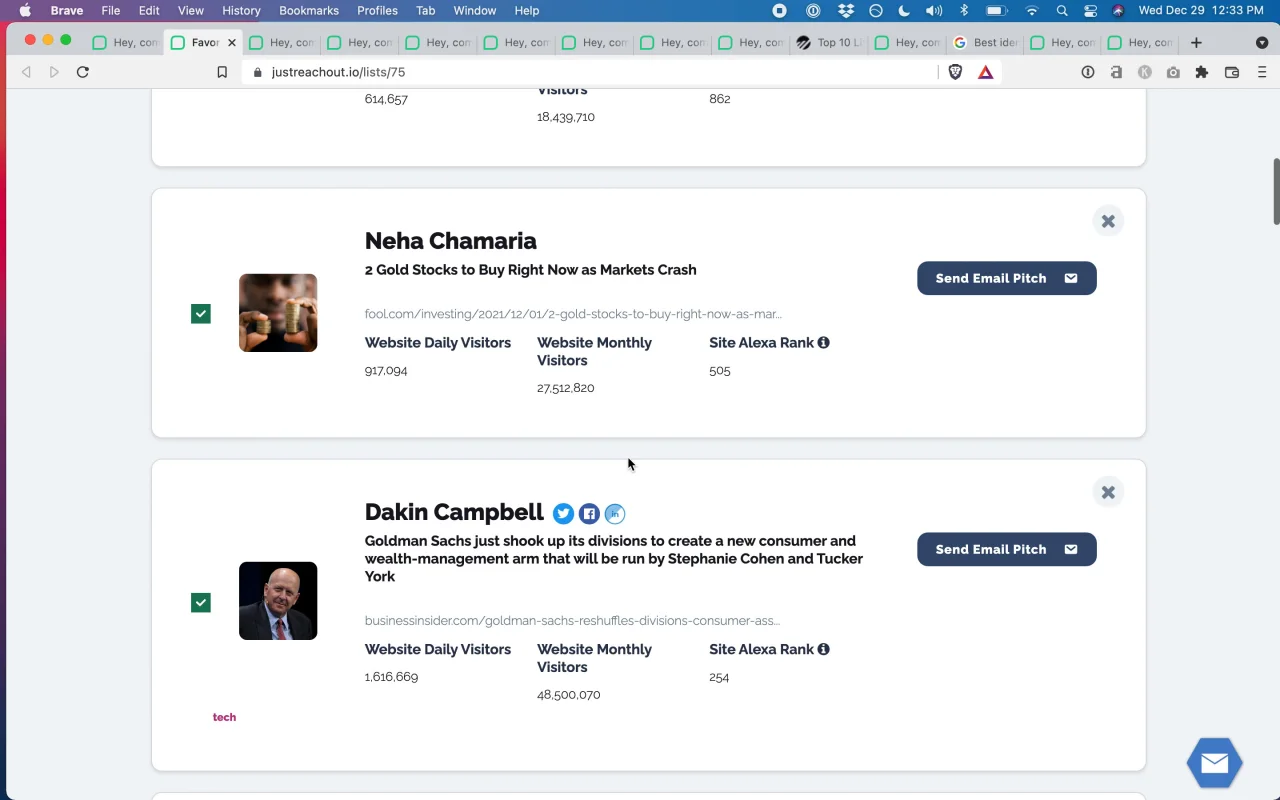
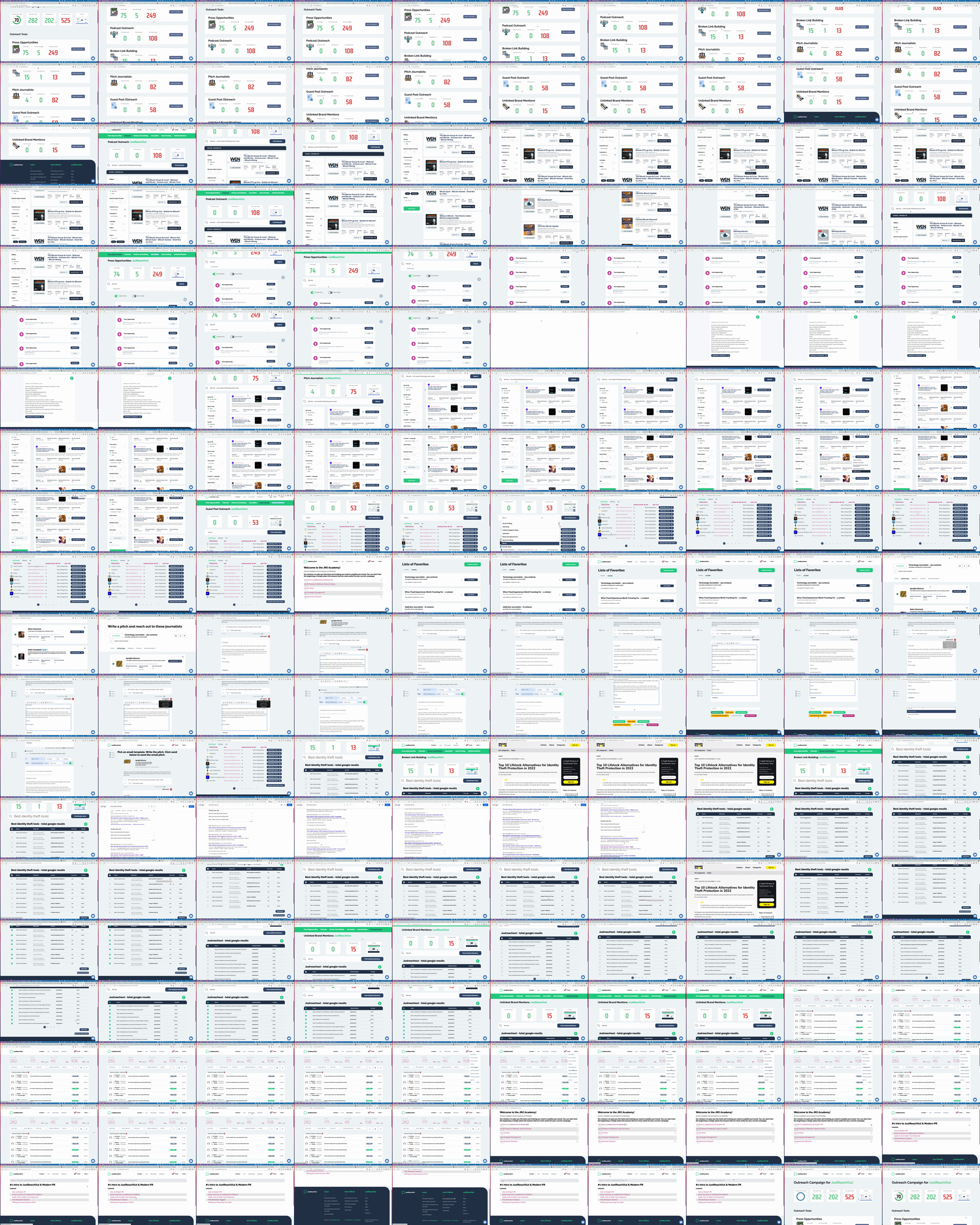
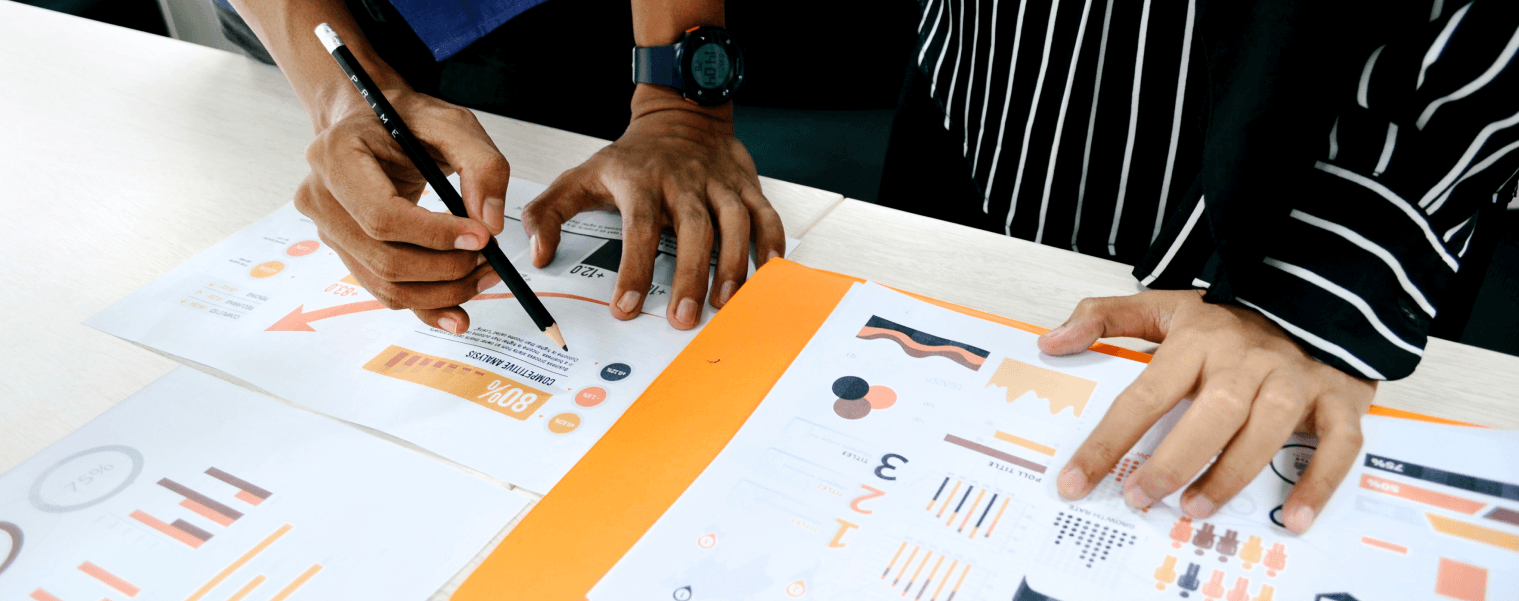



















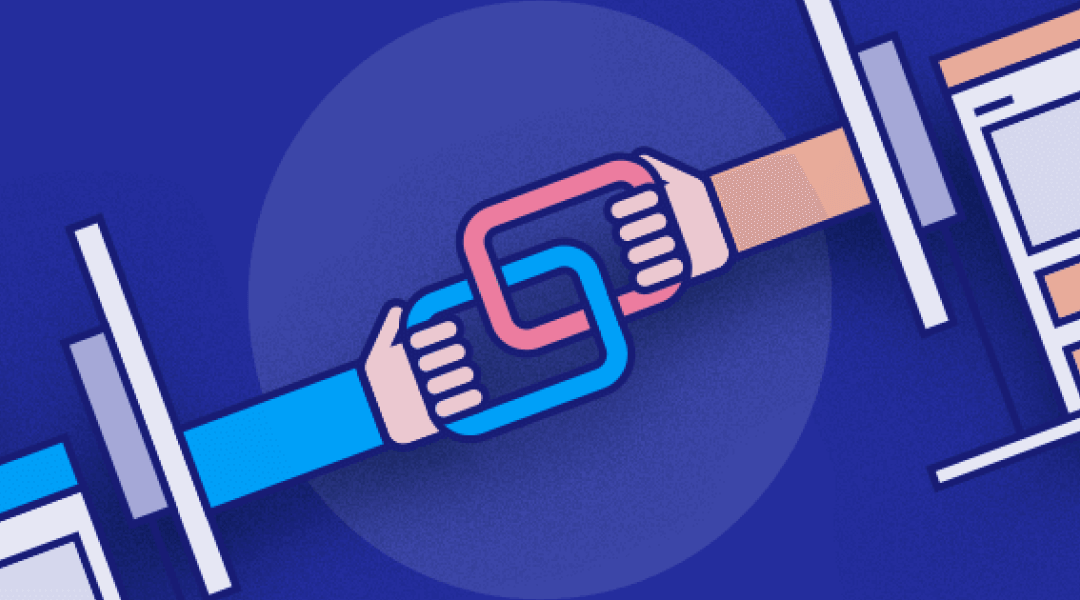

Totally agree Dmitry, Ahrefs is a great tool. Another great post!
Thanks Nick!
This is a great post bro. I’m researching on whitehat methods to build link. I have written several but with very few rankings. Your post open my eyes a bit more. It’s not an easy road, but one step at a time, I’ll get their. Thank you for sharing this piece. Will definitely be sharing with my community. I know they’ll also find it help as we are all growing.
We’re glad you liked it. Best of luck building backlinks.
An in-depth post on competitor link building. Good recommendations.
Thanks for the shout!
Never thought Quora could be a source find competitors. Am not sold out on the idea yet but am willing to try it. Thanks!
Thanks for your comment Leo. Let us know your feedback after you use Quora.
Wow, Dmitry, you’re simply something else. A guru in PR I must say.
These are practical and very easy to actualise as you’ve even suggested free tools that can help a beginner.
The step by step manner you’ve written this post makes it even more fun.
Read this piece inside out, bookmarked it. Thank you very much.
Meanwhile, I learnt recently through Growth Hackers you did PR for a company which got acquired by Google, I’m not surprised. Congrats.
More wins for you.
Thanks for the kind words Francis 🙂 Jump in and ask a question today on my GrowthHackers.com AMA!
Link Building and tags are one of the most effective and valuable tools for SEO, and SEO is really crucial for any internet activity if you want to draw attention to it.
Link building definitely has the greatest impact for SEO. Not sure about tags though.
Great information about link building. It was really helpful. I got to know that SEO really helps in improving the ranking of the website as it is a part of SEO off-page and its very effective.